We Are Walking
Posted: 1-30-18
Last weekend, I continued to work on the Zento sprite, mostly in finishing up his side walking animations. But before I did that, I did something even more important….
The Man Braid Remade
That’s right. I had to remake the man braid. I actually took the artwork from the RPG Maker sprite and increased the size many-fold.
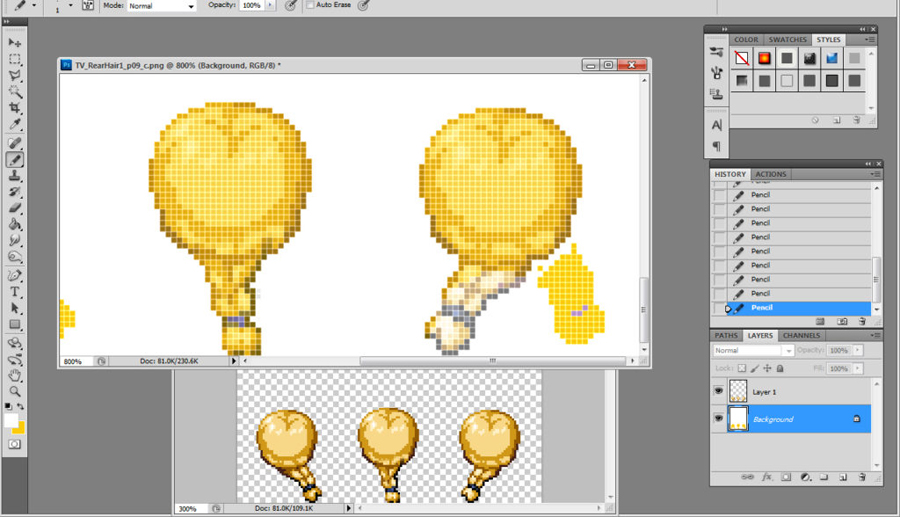
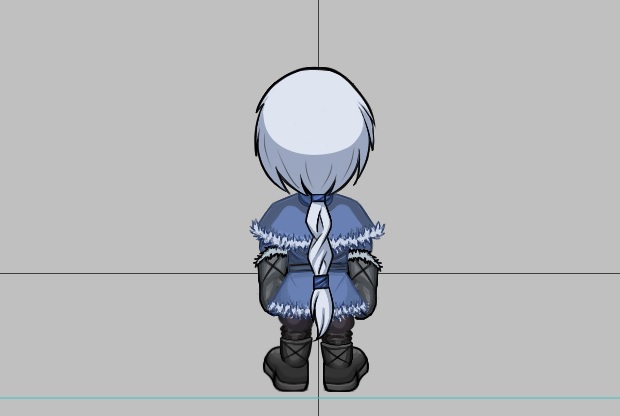
Then I added some more animation to to it. Putting it all together, I had a new behind-Zento walking sprite!

To the Right, To the Left

Once I had the front and back walking animations down, it was time to work on the side sprites. I expected this to take a whole lot longer than it did. Interestingly enough, the Spriter pack only gave the template for walking to the right, so those were the only pieces and animations I had to make. After exporting, I just took and batch flipped the frames in Photoshop, and this worked just fine to make a left-walking Zento.
I still might touch a few things up, but overall, this is a working first sprite for our game! Now, we just have to make the sprites actually walk!
Learning to Walk
As I noted before, GameMaker Studio is a lot different from RPG Maker. In RPG Maker, the basics of walking and collision are already there in your system. All you have to be concerned with is creating the game itself.
GameMaker is a blank slate. If you want something to move, you have to code it to move.
Syn spent a past weekend working through a walking and collision tutorial. She imported our old Jin sprite from RPG Maker, and actually got it to work!
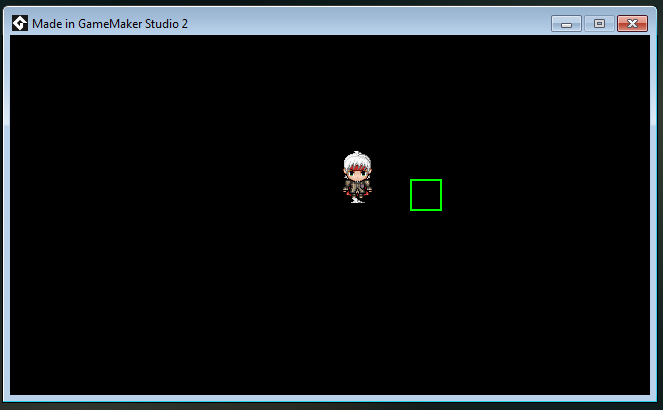
When it comes to collision with a larger, non-square shaped sprite, it gets more complicated. I’ve been looking through tilemap based collision, but I haven’t had success in making it work yet. I’ll probably continue that this weekend.
But, what I did get working this weekend was directional walking with W, A, S, D keys, including an idle animation!
While I don’t fully understand the things we’re coding, I could figure out enough to pull in someone’s snippet and make it work for switching sprites depending on which key you’re pressing.
Success!
Syn, in the meantime, is working through tutorials on making text boxes. Then, we’ll need to figure out how to fold all this into events that make cutscenes play out.
Oh, and we’ll need to figure out a player camera system, too.
This is taking us a whole lot longer to do, but we’re also learning a lot about barebones game making!