The 2D Environment Solution
Posted: 1-24-18
In my previous post, I talked about how I struggled to find a way to mesh our character art with background assets. I used character sprites I created in Spriter Pro with backgrounds make from screenshots of assets arranged in Unity and this just wasn’t working out.
I threw around all kinds of ideas on how to make this work — from possible 3D character models to exporting sprite animations from Blender to… well… it was a consuming question for days.
Then, for some strange reason, I visited a part of the Unity assets store I’d been ignoring: the 2D section. It was here I found my answer.
Going 2D
I discovered this absolutely beautiful set of winter assets – 2D Snow Forest Pack. It can make scenes such as this:

Pretty amazing!
Only thing was, I didn’t know how to use 2D assets in Unity.
So I logged in and learned about how to make a sprite object, and attached a flat image to that object. I investigated the creator’s demo scene. These images are created by layering lots and lots of these flat objects in front of and behind to create depth.
This is fantastic! It’s also… super time consuming. Getting 2D objects to line up perfectly in a 3D environment made me want to cry. But… there was something that I noticed about the assets as I was making sprites. Each object was part of a larger PNG. Like this:
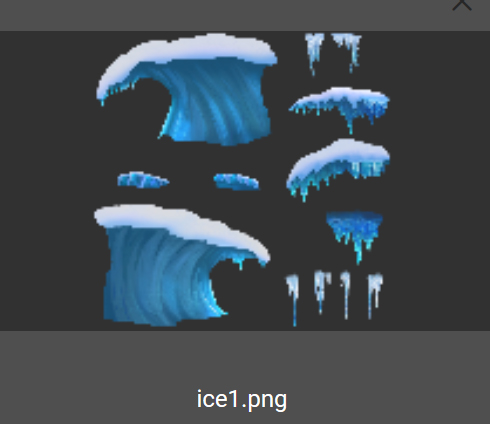
Wait a sec.
If these are merely PNGs…
I realized that I could go through, crop each individual piece, and use them to layer in the same way… in Photoshop! I didn’t need to work in a 3D environment… I had a 2D environment for 2D assets that I was much more familiar with!
And even better, I could resize the image to fit our character size however we needed it! Not to mention, I could add any customization I needed to the images in Photoshop as well.
I’ve yet to actually sit down and make a background, but yes. This will probably work!